
使用 Shy Bar 充分释放 After Effects 体验的潜力。Shy Bar 使您能够以前所未有的方式掌控您的时间线和构图,提供一整套旨在提升您的工作流程并整理时间线的功能。
Shy Bar 拥有完全响应式的用户界面,确保跨不同工作空间的无缝体验。
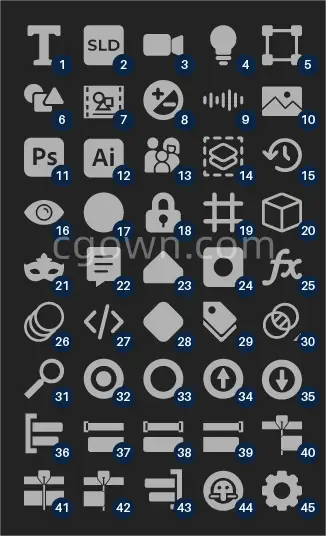
- Text
- Solid
- Camera
- Light
- Null
- Shapes Window
- Precomps
- Adjustment
- Audio
- Image
- Photoshop
- Illustrator
- Parents Window
- Selected Layers
- Same Selected Time or Later
- Enabled Layers
- Solo Layers
- Locked Layers
- Guide Layers
- 3D Layers
- Layers With Masks
- Layers With Comments
- Layers With Markers
- Track Matte Window
- Layers With Effects
- Layers with Motion Blur
- Layers With Expressions
- Keyframes Window
- Label Colors Window
- Blending Modes Window
- Seeker Sleuth
- Solo Selected Layers
- Solo non Selected Layers
- Solo Up
- Solo Down
- Visible Layers At Composition Start
- Layers With Same Selected inPoint
- Layers Visible In Work Area
- Layers With Same Selected outPoint
- Layers With Same inPoint As CTI
- Layers Visible at CTI
- Layers With Same outPoint As CTI
- Visible Layers At Composition End
- Disable Filters Window
- Settings Window
【介绍视频】
声明:本站内容仅限用于测试、学习环境使用!在未征得本站同意时,禁止复制、盗用、采集、发布本站内容到任何网站和媒体平台。如若本站内容侵犯了原著者的合法权益,请联系客服或发送邮件:847129860@qq.com「需要权利证明」本站将及时下架相应内容!
暂无讨论,说说你的看法吧

