http://v.youku.com/v_show/id_XNzg5MjQ2MTQw.html
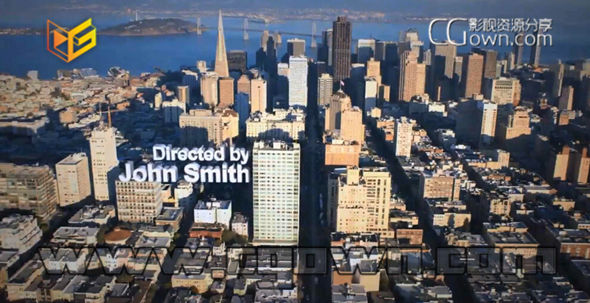
Digital Tutors–Integrating Titles and Graphics into Footage in After Effects CC
在本系列教程中,我们将讨论一些不同的方法来合成字幕和图形为移动画面素材。我们将开始与一个有问题的镜头含有大量的水,很难追踪。我们将使用After Effects内置的3D摄像机跟踪器插件。
下一步,我们将找出我们可以做锚文本2D不用我们出手的水,如何让我们的文字看起来像它属于那里。下一步,我们将利用挤出的文字与光线跟踪渲染器创建更多的3D看标题灯光和阴影我市场景的能力。最后,我们将创建一个动画图形,我们将融入自然风光,并学习如何使用相机时,跟踪器,克服时间映射的镜头。
通过本次培训结束后,你将有怎样的3D摄像机跟踪器的工作原理有所了解,怎么去解决一些使用光线跟踪渲染3D的局限性和一些方法,可以帮助你的标题和图形看起来更加一体化在自己的项目。
In this series of tutorials, we’ll talk about some different ways to integrate titles and graphics into moving footage. We will start with a problematic shot containing a large body of water that is hard to track. We’ll use the 3D camera tracker built into After Effects to give us tracking information.
Next we’ll figure out what we can do to anchor the 2D text without using the water in our shot and how to make our text look like it belongs there. Next we’ll utilize the ability to extrude text with the Ray-traced renderer to create a more 3D looking title with lights and shadows for our city scene. And finally we’ll create an animated graphic that we’ll integrate into a nature scene and learn how to overcome time-mapped footage when using the camera tracker.
By the end of this training, you will have an understanding of how the 3D camera tracker works, how to get around some of the limitations of using the Ray-traced 3D renderer and a few ways that can help your titles and graphics look more integrated in your own projects.
简介视频:
合成素材资源推荐:
★.全高清视频素材 共75组飘舞的粉尘火星粒子(带透明通道)
★.10套VideoHive全高清光效光斑转场漏光粒子素材集合 共186组视频【米松整理】
★.Drag & Drop Series 第2季系列8套超值高品质视觉特效
★.31个高清水墨转场素材带Alpha通道 HD Ink
★.MotionVFX 共9套特效合成素材2&4K电影级分辨率 共132G大
教程下载:VIP下载方式带工程文件

