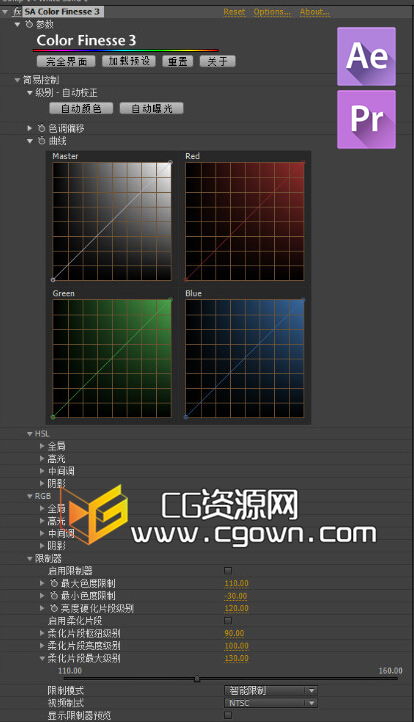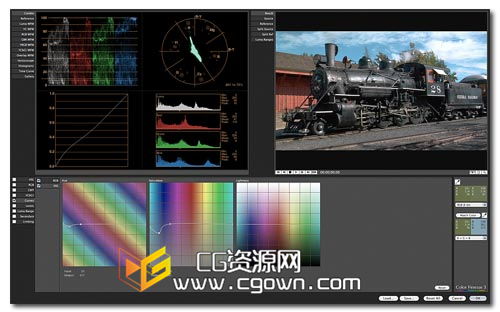
Color Finesse 3插件可以直接在PR与AE中工作。大多数视频编辑软件拥有自己的内置色彩校正,但它往往能力有限,精度和性能都不是最好。Color Finesse 3可以结合几种颜色校正滤镜来执行,完成所有的颜色校正的操作,而不需要不断地转换格式。
The Color Finesse 3 PI plug-in works directly in Premiere Pro. You get simple access to color correction directly in the host application as well as via the specialized Color Finesse user interface.
Most video editing software now has its own built-in color correction, but it’s often limited in capability, accuracy, and performance. Often you’ll need to combine several color correction filters to perform even simple correction. Each filter you add increases rounding error and image degradation. Color Finesse does all its color correction operations without needing to constantly convert formats and round, reducing errors and creating a pristine image.
Color Finesse offers more correction tools—including secondary color correction and curves—than are found in most built-in correctors.
Color Finesse 3.0新功能:
Includes 64-bit plug-ins for use with Adobe After Effects CS5 and later and Premiere Pro CS5 and later.
The Macintosh version includes an FxPlug version of Color Finesse for use in Apple Final Cut Pro and Motion.
New Auto-Color and Auto-Exposure buttons give one-click access to your color correction starting point.
A new Vibrance control gives more refined control over image saturation. The Vibrance control is similar to that found in Adobe Lightroom.
New HSL curves let you control image saturation and lightness based on color hue.
A new Highlight Recovery tool provides a visually-pleasing way to recover overbright areas of the image which would normally be clipped.
Color Finesse can now export its color correction settings as a 3D LUT in a variety of formats, including Autodesk Lustre and Smoke, Academy LUT, Assimilate Scratch, Pogle, Truelight, Cine-tal, and LUTher.
The Color Finesse preview displays now automatically adjust to footage pixel aspect ratio, giving you a correctly formatted preview when working with anamorphic footage.
The Vectorscope has been enhanced with a zoom capability, making it easier to see detail when white and black balancing.
Color Finesse now supports the Tangent Wave control surface, in addition to our own Colorociter Colorist’s Workstation control surface.
注意:本插件默认安装到PR路径,可复制路径下的Color Finesse 3 AE64.aex文件到AE默认插件目录下进行替换,实现AE中的使用。简易控制界面汉化基于3.0.10版本。
完整界面汉化基于3.0.9版本,将汉化文件复制到诸如C:\Program Files\Adobe\Adobe After Effects CC\Support Files\Plug-ins\Effects\Synthetic Aperture\(CF3 Support)路径下替换以及C:\Program Files (x86)\Synthetic Aperture\Color Finesse 3路径下。
本次汉化的完整界面虽然基于3.0.9,但是主要功能没有其他的太多变化,因此,如果你需要汉化,则完整界面是3.0.9的版本,如果你希望使用最新版的3.0.10,则请不要替换汉化文件,使用英文原版,简易控制界面不受影响。
下载地址:感谢@摇摆时间