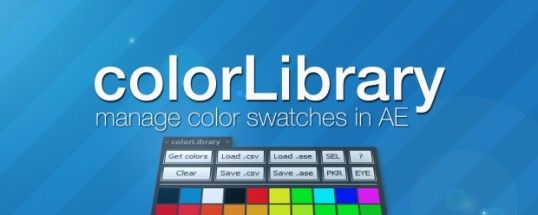AE颜色库管理脚本aescripts colorLibrary_v1.10,可以在AE里创建颜色库,而且在你的合成里你可以存储它。扫描你的合成,创建新的颜色板,删除未使用的,重命名,导入/输出ASE和CSV文件。
colorLibrary?creates color swatches in After Effects where you can store the colors used in your compositions. Scan your comps, create new swatches, delete unused, rename them and import/export using ASE and CSV files.
Manage color swatches in After Effects. Get colors, create new, share them!
Description(描述):
Read Color Solid layers, comp Background Color and Color Properties in selected compositions. Add your own colors using Color Picker, an Eyedropper or selecting a Color Property. Also remove or rename your swatches to keep your color library tidy. And load and save colors to a semicolon tabbed CSV file or to a ASE file. ASE files can be opened and used in other Adobe applications like Photoshop and Illustrator.
Buttons description(按钮描述):
- GET COLORS(获取颜色):?Read the colors in the selected comp.
- CLEAR(清除):?Clean every color swatch.
- LOAD .CSV(载入CSV文件):?Add colors contained in a CSV file.
- SAVE .CSV(保存CSV文件):?Save colors to a CSV file.
- LOAD .ASE(载入ASE文件):?Add colors contained in a Adobe Swatch Exchange file.
- SAVE .ASE(保存ASE文件):?Save colors to a Adobe Swatch Exchange file (This functionality requires an Internet connection).
- SEL(选取):?Add selected color solids and color properties.
- PKR(吸取):?Add colors using system Color Picker.
- EYE(新建):?Add colors using Eyedropper (It uses ‘Create new Solid Layer’ color picker).
快捷键:
Delete color(删除颜色):
To delete a color, press?Ctrl/Cmd + click?over a color swatch.
Rename color(重命名颜色):
To rename a color, press?Shift + click?over a color swatch.
Create a new Solid from colorLibrary(从colorLibrary新建固态层):
To create a new solid, press?Alt + click?over a color swatch.
Auto-save(自动保存):
Automatically, when you close colorLibrary Window or After Effects, your swatches are saved to AE Preferences file. Once you open it again, you’ll see your colors (if you are using CS5 or older version, you will have to load them manually pressing RESTORE button).
http://aescripts.com/colorlibrary/