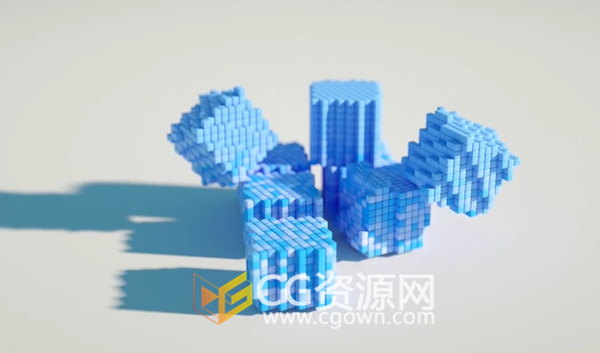
【C4D教程介绍】
语言: 英语(无中文翻译字幕)
使用软件: Cinema 4D R18
持续时间: 3小时 12分钟
项目文件: 无
文件大小: 902.89 MB
Are you a new motion designer just starting out, or are simply looking to expand your skill-set by adding the power of Cinema 4D’s Mograph tools? In this course, Cinema 4D Mograph Fundamentals, you’ll be introduced to Cinema 4D’s Mograph tools and learn how to utilize them in practice. First, you’ll learn a basic overview of the fundamental building blocks of Cinema 4D’s Mograph module – generators, cloners, effectors, and how to use them together. Next, you’ll explore several different real-world scenarios, which will give you a chance to get more in-depth with specific tools, while creating animations similar to real design challenges. Some of these scenarios will include using C4D r18’s new Voronoi Fracture object to procedurally break something into pieces and make it crumble, cloning a swarm of objects along a spline path, and using the Inheritance Effector with dynamics to form them into a logo. Finally, you’ll learn how to use the Sound Effector to make things react to any music or sound clip, and how to use the Volume Effector to create a 3D pixelated animation effect. When you’re finished with this course, you’ll have a solid understanding of some of the most powerful and widely-used motion design tools in the industry. You’ll have a great foundation for creating robust animations, and creating your own awesome animations using Cinema 4D R18’s Mograph tools. Software required: Cinema 4D R18.
【效果视频】
【C4D实用资源】
★.GreyscaleGorilla Mega Pack 灰猩猩 Cinema 4D预设文件大集合
★.Cinema4DTutorial出品 27套高级C4D案例外语教程 精品
★.【米松汉化版】C4DR16流体水墨烟雾特效插件TurbulenceFD v1.0 Rev1372
★.C4D模板-多种三维信息化数据图表拼图大气企业宣传片必用+带教程
★.C4D&AE电视栏目包装教程 时尚玻璃质感案例篇 单帧创意图镜头制作(米松推荐)
★.C4DR16+Realflow2014高级案例教程 流体广告案例水花演绎形成标志动画效果
★.45组三维图表C4D预设 数据信息条形圆柱状饼状折曲点线走势图表

